Virtual Auscultation Simulator
iPax
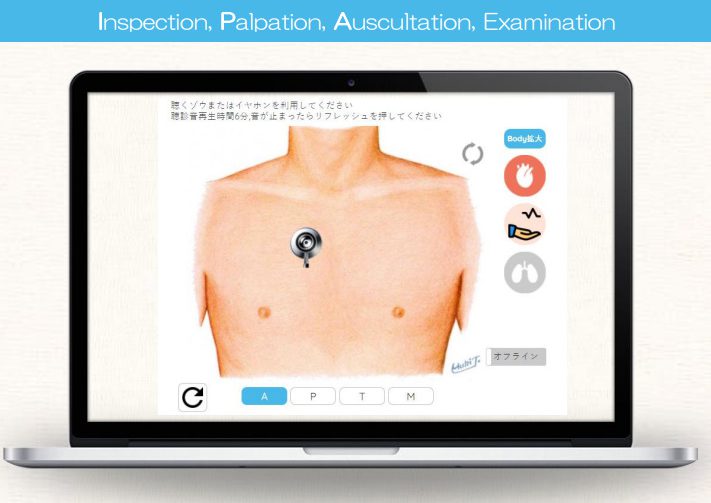
iPax is an excellent learning system that enables auscultation learning on your own device.
If you access the dedicated site, you can listen to the sound of auscultation which is almost same sounds from a living body and learn auscultation anywhere and anytime.
Patented in Japan(6328223) , USA(US Pat.11,113,990)
Supervisor
Dr. Tsunekazu Takashina, MD.PhD, FACC, FAHA
Dr. Takeshi Saraya, MD, PhD
Kyorin University School of Medicine, Department of Respiratory Medicine
Dr. Chiaki Hidai, MD, PhD
Nihon University School of Medicine, Department of Medical Education Center
Movies
Please listen to the heart sounds with earphones.
iPax catalog download(PDF2MB)
MOVIE 1. Introduction
MOVIE2. Feature
MOVIE 3. Function
![]() Heart sounds cases
Heart sounds cases
The chest piece is moved to the “anterior and/or posterior illustration auscultation area” on the screen to listen. At the chest piece area, sounds are heard.
Below the chest illustration is a phonocardiogram.
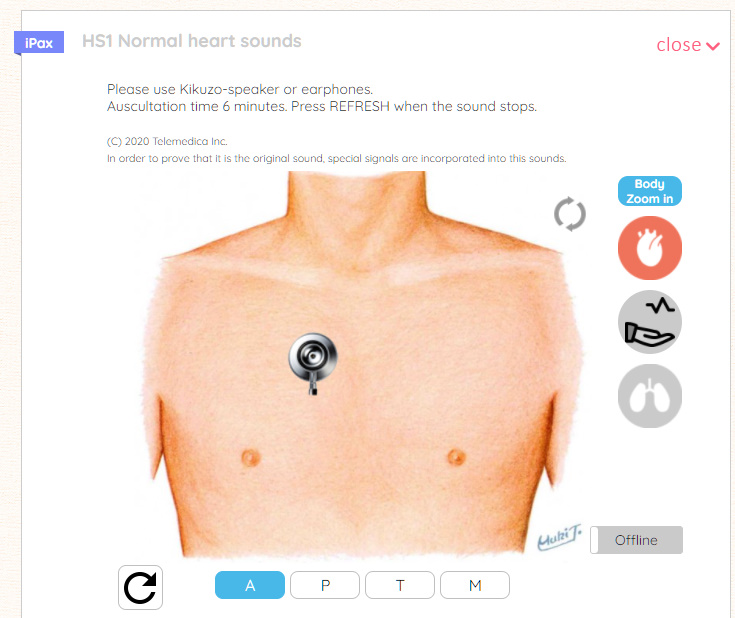
Heart sounds ON, Lung sounds OFF
When lung sounds are turned off, only heart sounds are played.
Press the “A, P, T, M” buttons under the chest illustration to move the chest piece to each area (strongest point) and listen the sounds of that area. Other than the “strongest point”, the heart sound/murmur is decreased. HR can also be adjusted.
Heart sounds ON, Lung sounds ON
If you turn on “lung sounds”, you can listen to both heart and lung sounds at the same time. Press the “A, P, T, M” buttons at the bottom of the screen to move the chest piece to each area (strongest point) and play the sounds of that area. Other than the “strongest point”, the heart sound/murmur is decreased.
Heart sounds ON, Pulse palpation ON
If you turn on the pulse function, you can listen to the heart sound while taking the pulse. In this case, you need two Kikuzo speakers as well as a stereo branch cable.

For Kikuzo to the pulse side (L Side), turn up the volume and gently palpate the silicon surface. The pulse is adjusted to the timing of the radial artery.

![]() Lung sound cases anterior/posterior
Lung sound cases anterior/posterior
For lung sound cases, the anterior and posterior are auscultated. When you move the chest piece, you can listen the lung sounds on that area. Press the 🔄 on the upper right of the screen to switch to the anterior/ posterior illustration.
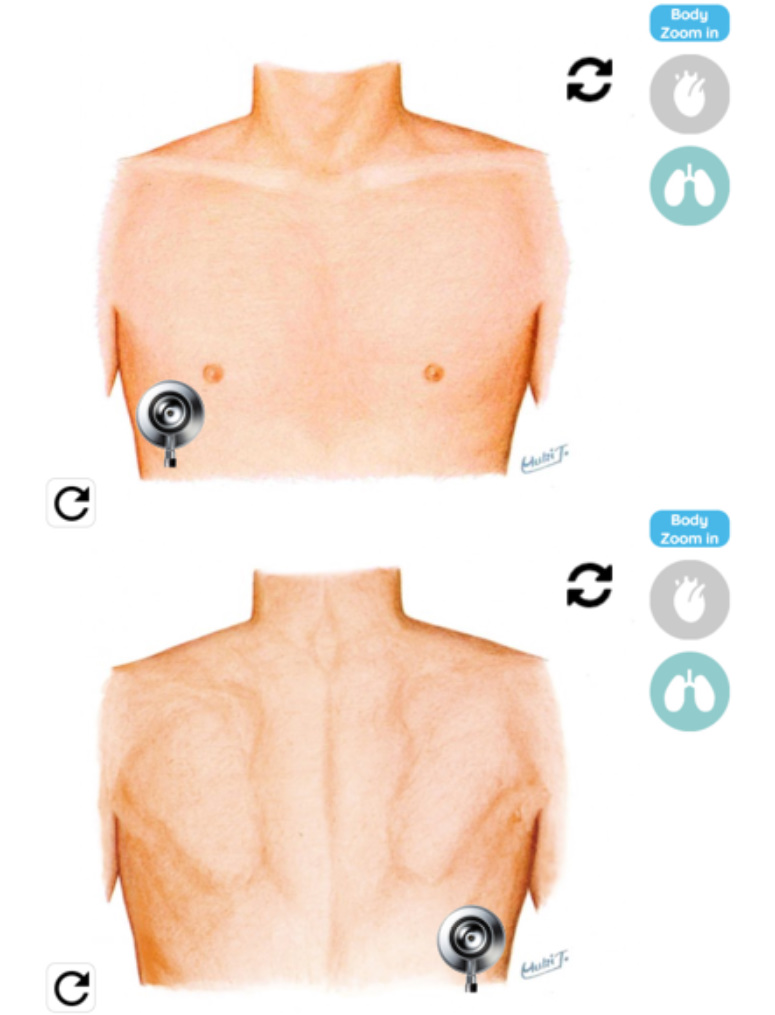
Markers indicate the auscultatory and abnormal areas under the chest illustration.
Lung sounds ON, Heart sounds OFF
Move the chest piece displayed on the screen to listen to lung sounds. The heart sound can be switched ON/OFF, and it cannot be listened when it is OFF.
Lung sounds ON, Heart sounds ON
Move the chest piece displayed on the screen and listen to lung sounds.
When you turn on the heart sound function, you can hear heart sounds along with lung sounds.
Blood pressure
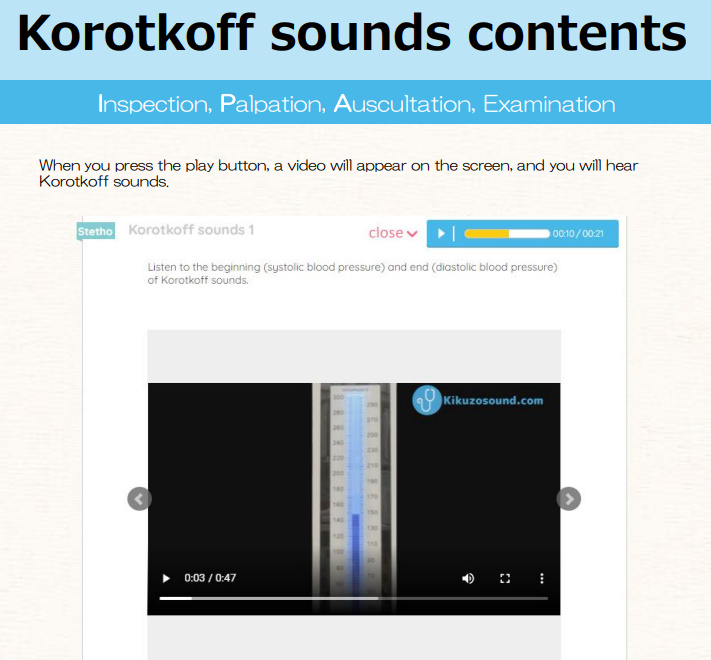
Quizzes

Full-screen display and offline use
The chest illustration can be enlarged to full-screen. The screen is magnified with the heart, lung and pulse palpation settings and HR maintained just before magnification. In this full-screen mode, you can use it without an Internet connection. Also, the magnified screen does not display any information such as heart and lung icons or descriptive text.
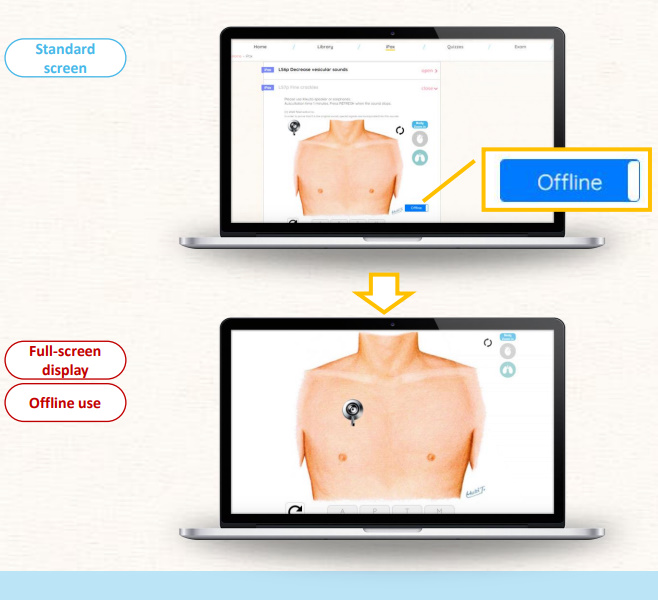
License type
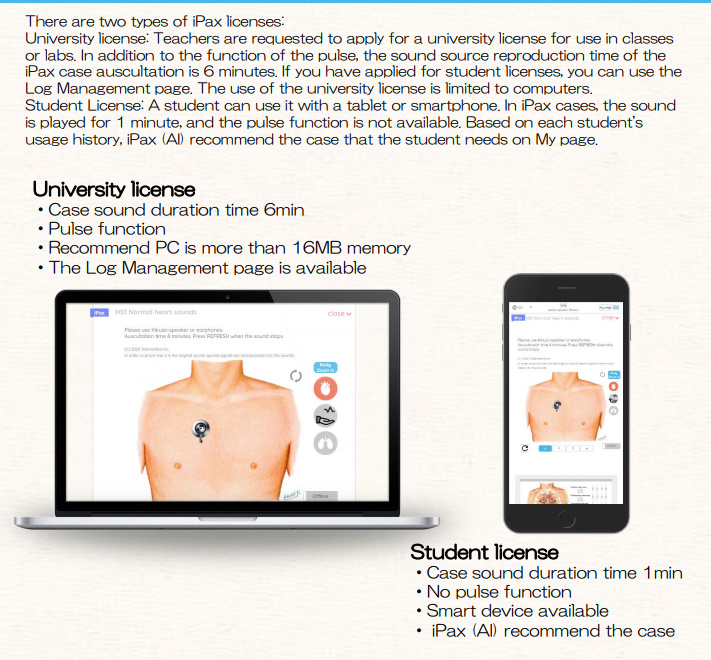
Log Management
iPax is available as a group of university (parent) and student (child) licenses. There is a function to see the student’s log on the site.
The Log Administration page allows university teachers to view the history of an entire group or individual students.
Teachers can also download log data.
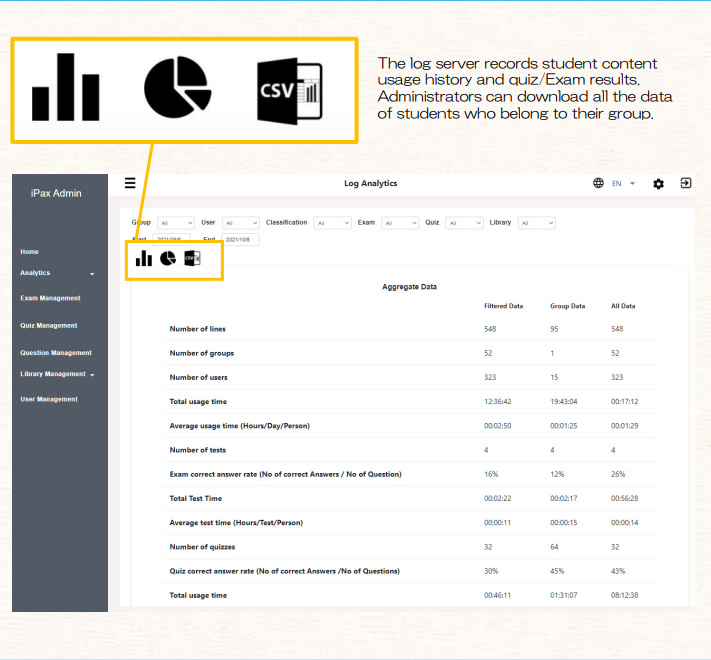
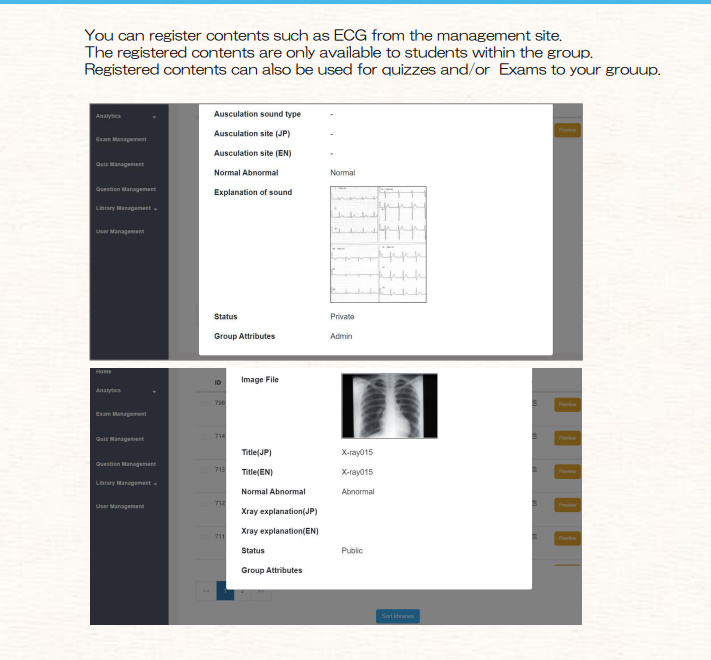
Examples of using iPax
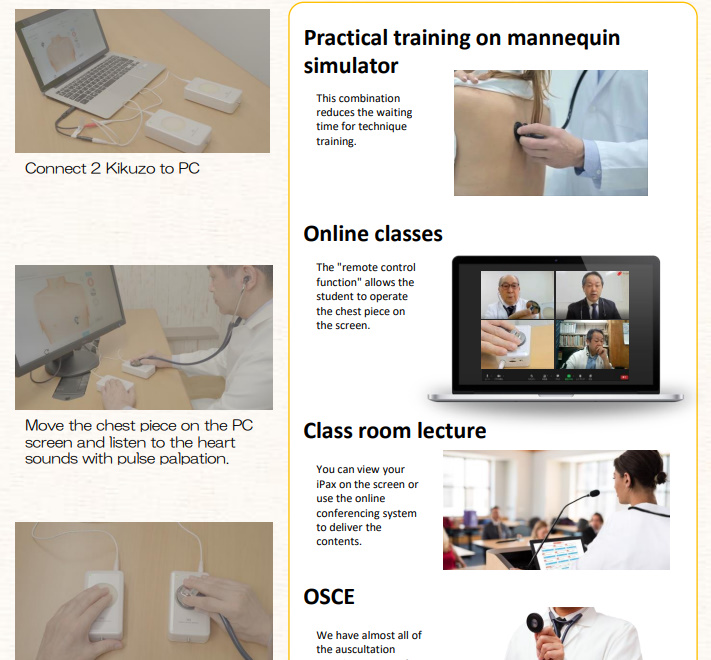

Auscultation cases list
The following cases are included in the iPax.
1.Heart sound cases
Lung sound ON/OFF, pulse palpation ON/OFF, HR changes, full-screen and offline use
1.Normal heart sounds
2.Normal S2 split
3.Abnormal S2 split
4.S3 gallop
5.S4 gallop
6.S4+S3 gallop
7.S4 S3 summation gallop
8.S4 S3 summation gallop 2
9.Pulmonary ejection sounds
10.Innocent murmur
11.Atrial septal defect
with pulmonary hypertension
12.Atrial septal defect
with pulmonary normotension
13.Aortic stenosis
14.Aortic stenosis early stage
15.Aortic regurgitation
16.Aortic regurgitation 2
17.Mitral regurgitation
18.Mitral stenosis
19.Hypertrophic cardiomyopathy
20.Tricuspid regurgitation
21.Pulmonic valvular stenosis
22.Ventricular septal defect
23.Patent ductus arteriosus
24.Mitral valvular prolapse
25.Dilated cardiomyopathy
2.Lung sound cases
Anterior/posterior switch, Heart sound ON/OFF, full-screen and off-line use
1.Normal lung sounds
2.Weak bronchial sounds at left side
3.Decrease bronchial sounds and wheezes
4.Decrease bronchial sounds and wheezes 2
5.Amphoric breathing
6.Decrease vesicular sounds
7.Fine crackles
8.Fine crackles 2
9.Coarse crackles
10.Coarse crackles 2
11.Coarse crackles 3
12.Coarse crackles + rhonchi
13.Coarse crackles + rhonchi 2
14.Coarse crackles + rhonchi + squawk
15.Coarse crackles + rhonchi + squawk 2
16.Wheezes
17.Wheezes 2
18.Wheezes 3
19.Coarse crackles + wheezes
20.Peripheral friction rub
21.COVID-19 case
sounds for Day1、Day3、Day5、Day7、Day11
3.Bloop pressure exercise
Six contents ;included in the contract of heart or lung sounds
iPax catalog download(PDF2MB)
Price and license
Available with an annual license.
Please inquire about the price to a Kikuzo seller or Telemedica Inc.
mail to: ask@telemedica.co.jp
About licenses
We will issue you a license key to use iPax for one year. Only one terminal can be registered with a license key. You cannot register more than one terminal with a single license key.
Available terminals and browsers
There are no restrictions on which terminals can use the iPax. You can use it on your computer, tablet or smart phone as long as it has an Internet connection. However, the sound quality may differ depending on the performance of the terminal. Recommended browser, Chrome or Safari.
Others
iPax does not include the Kikuzo speaker, terminals, or stereo branch cables. Please purchase it separately.
Inquiry
Telemedica Inc.
mail to: ask@telemedica.co.jp
