iPax is a cloud-based auscultation simulator.
When you move the stethoscope icon displayed on the screen, you can hear heart sounds and lung sounds from that location. You can switch heart sounds and lung sounds on and off individually.
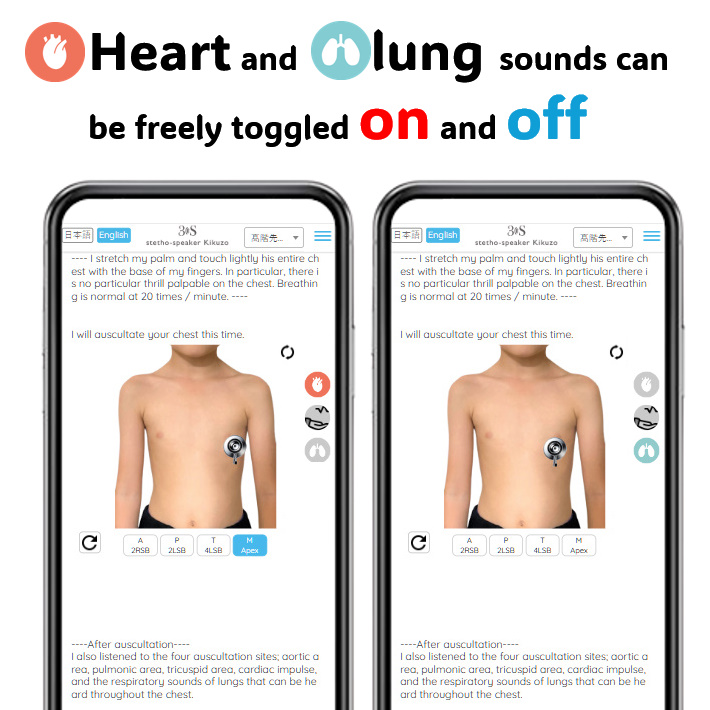
Using the buttons on the screen, you can switch from the front chest area to the back, allowing for auscultation of the back as well.
After pressing the OK button, please click on the auscultation site of the chest illustration. You will hear the sound from that area (EARPHONES are required to listen to the sound).
There are three ways to use iPax.
The first method is to use the dedicated website, where you can select and compare the necessary cases from many different examples, and also take quizzes and exams. The second method is to use QR codes, allowing you to access iPax from your smartphone. The third method is to use it with PowerPoint, where you can rearrange slides and input text just like with any other slides.
Dedicated website kikuzosound.com is here.
Download iPax power point for free
Using iPax case with QR code

By connecting the dedicated hardware “Kikuzo,”

you can listen to the sounds with your own stethoscope, providing a more realistic auscultation experience. Using two Kikuzo devices, you can simultaneously perform “pulse palpation” and “heart auscultation,” which is useful for educating medical students in heart auscultation. Additionally, placing your palm on the silicon part of Kikuzo allows you to feel vibrations (thrills).

iPax can be used alone or together with a dedicated speaker Kikuzo.
Individual customers can use it on a monthly basis, while universities and other institutions can use it with an annual contract, which also includes a log management system for students.
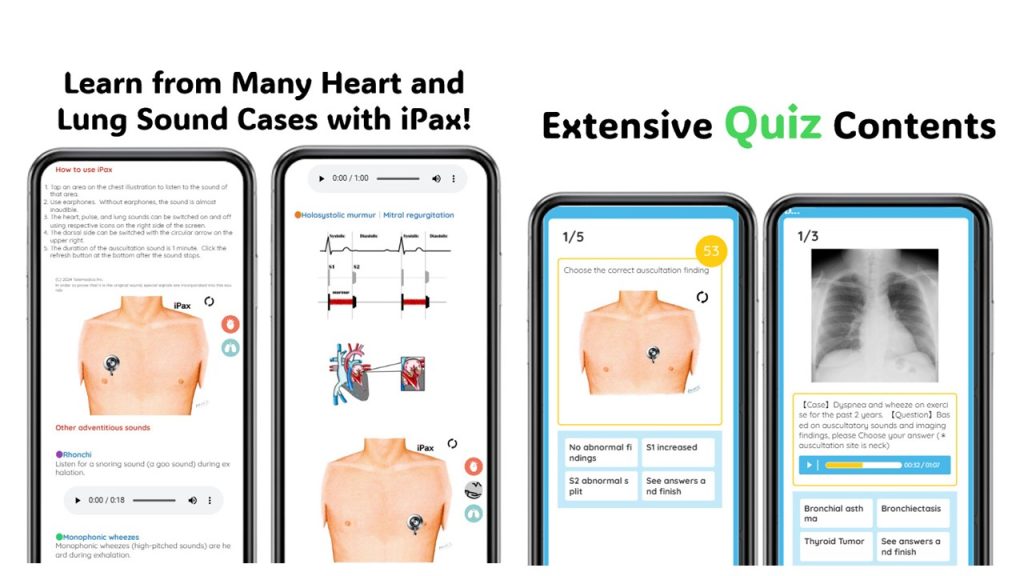
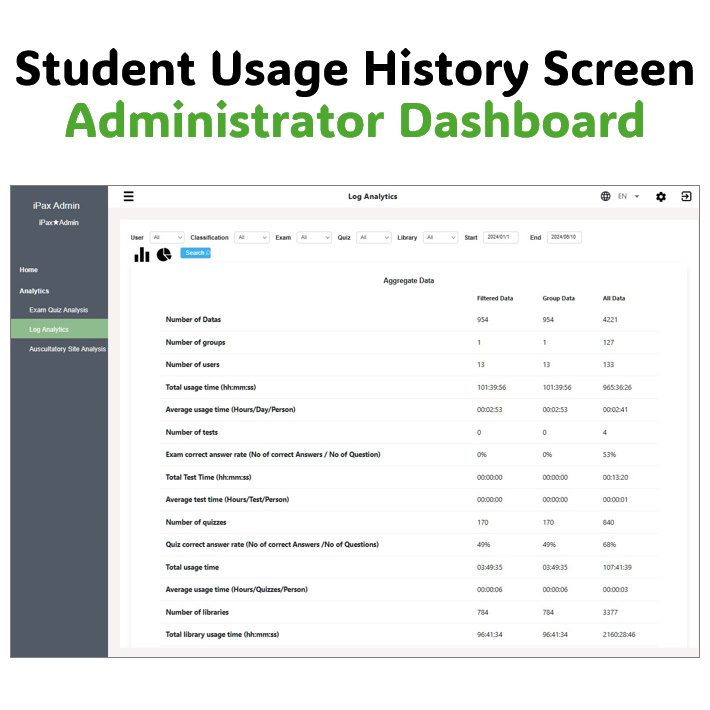

Inquiry
Email 3sp@telemedica.co.jp

2024 (c) Telemedica Inc.