Seven Features of iPax
Artificially created video by ChatGPT@HeyGen
1.Learn Auscultation Anytime, Anywhere
By moving the “stethoscope icon” displayed on the screen to the “chest illustration,” you can simulate auscultation and listen to realistic heart and lung sounds corresponding to the anatomical locations.
Please use earphones when using the iPax. Without earphones, you will not be able to hear the sounds.
The cases posted on the dedicated site include detailed auscultation explanations. Please take a look here.
2.Extensive Case Library
In addition to basic cases necessary for diagnostics and physical examination education, we offer a rich library of cases, including heart and lung diseases recorded from real cases that can be used in BSL. We also have rare neonatal auscultation sounds globally, including congenital heart disease, hemangioma, and auscultation sounds recorded over time at 1 minute, 3 minutes, and 5 minutes after birth. Over 300 cases are available in mp3, iPax, and quiz formats.
3.Auscultation of Both Anterior and Posterior
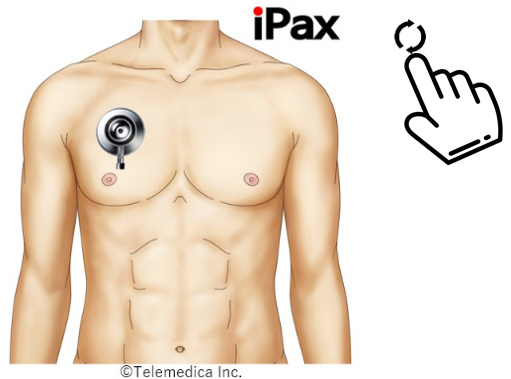
With one click, you can switch from the chest to the back by clicking the “circular arrow” displayed on the screen, enabling auscultation of the back.
4.Pulse Palpation (Heart Auscultation While Taking Pulse)

By connecting the dedicated speaker Kikuzos, it is possible to auscultate the heart sounds while taking the pulse. Similarly, you can practice the “palpation method” for blood pressure measurement.
5.Quizzes
iPax is equipped with quizzes and exam functions to test auscultation skills. Various case scenarios are presented, and you can improve your auscultation skills by listening to heart and lung sounds and answering questions. You can also create quizzes combined with other tests such as X-rays and ECGs.
Quiz sample here .
(Please use a computer and earphones)
6.Available on Web, PPT, QR, and LMS(iframe)
To accommodate various usage patterns, iPax can be used online via the web, in PowerPoint presentations, via QR codes, and in iframes. Educators can incorporate auscultation cases into presentations, distribute cases using QR codes, and use iPax within LMS platforms like Moodle. By combining these features, you can provide higher quality education.
*When distributing iPax via PPT or QR codes, each student must log in individually to use iPax. If students have not purchased a license, they will not be able to use iPax.
QR Code (Normal Heart Sound Skeleton)

7.Management Function
iPax includes a function to manage student usage history, recording which content each student used and for how long. This log information can be viewed at any time from the management screen.

Additionally, iPax features the world’s first “auscultation site recording function” (patent pending), which records the auscultation sites and clearly indicates the auscultation time with color intensity, providing valuable feedback for both teaching and learning.
*Questionnaire for iPax/Kikuzo Users
We conducted a questionnaire for doctors who experienced iPax and Kikuzo. Many doctors were satisfied with the quality of the sounds and the realism of the auscultation operation and expressed a desire to use iPax again.
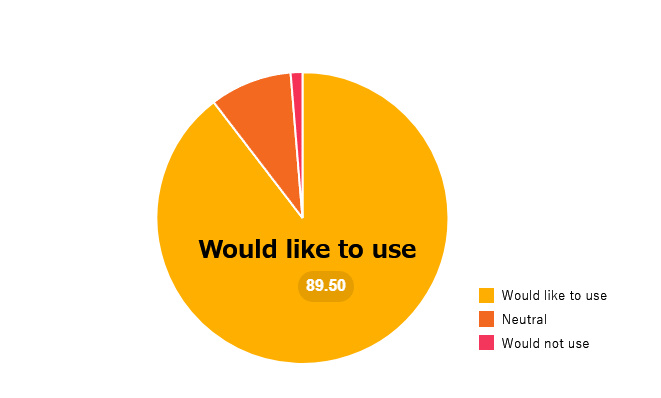
Two types of iPax licenses
We compared the two licenses of the virtual auscultation simulator iPax in terms of cases, features, and usage methods.
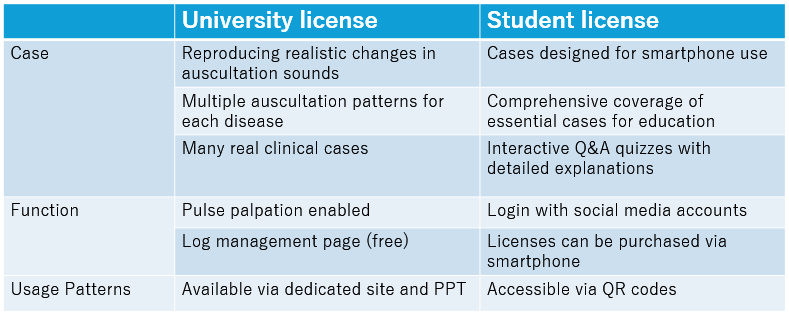
The student license (designed for medical schools) is available for $2,210 USD per year for 50 students. If the number of users increases, an additional fee of $44.2 USD per student will apply. Please contact us if you are interested.
Pricing & Purchase
After the payment is completed, the license key will be sent to you via email. If you do not receive the email within three business days, please contact us.
For 5 Years
5 years license: 2,490.0 USD ( by Stripe )
For 3 Years
3 years license: 1,494.0 USD( by Stripe )
For 1 Year
1 year license: 498.0USD ( by Stripe )
This license is a service for educational institutions and educators, providing access to features such as “pulse palpation,” “PPT Web link and URL.” The cases include essential medical education content such as heart sounds, lung sounds, bowel sounds, and blood pressure measurement. When used together with student licenses, the “log management web page” is also available. For any inquiries, please contact us here.
Contact Us
Telemedica Inc.
email 3sp@telemedica.co.jp
1-3-9, Aobadai, Aobaku, Yokohama, Japan 227-0062
2024©Telemedica Inc.