Types of Services and Usage Forms
iPax can be used not only on the dedicated website but also via PPT, QR code, and iframe.
Artificially created video by ChatGPT@HeyGen
Four Types of iPax
1.Web|Login to the dedicated page|Licenses for universities and students
・No special software installation is required.
・Accessible anytime, anywhere.
・Compatible with any device.
・Dedicated page TOP|kikuzosound.com
・The university license includes content for “auscultation while taking the pulse.”

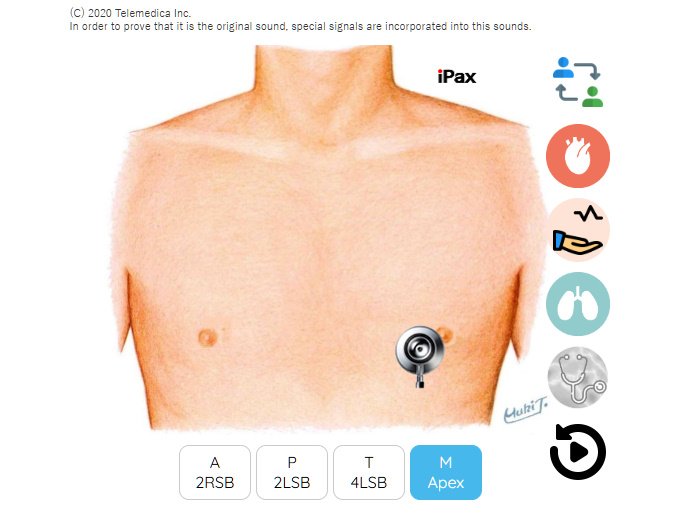
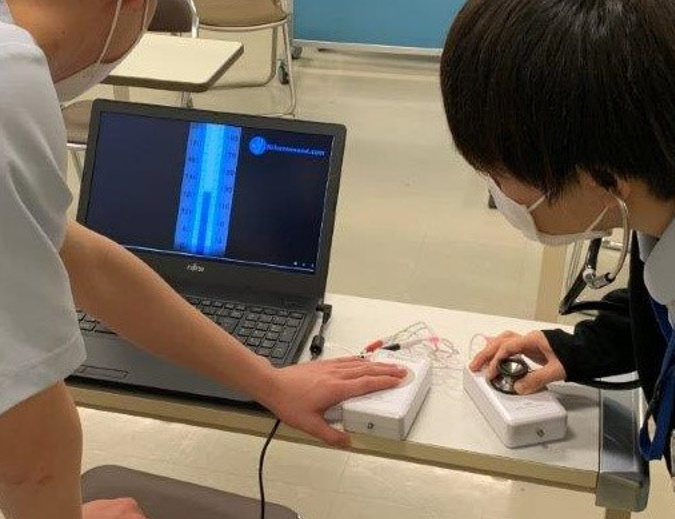
2.PowerPoint|University License
・Heart and lung sounds can be used in your lectures.
・Pressing the link button embedded in a PPT slide will open iPax in a browser.
・The link button can also be used in other PPT files.
(Notice)
・An internet connection is required.
・Please use external speakers (sound may not be audible through PC speakers).
・May not work depending on the PPT version and computer environment.
・Download PowerPoint here.





3. QR Code|Student License
・Auscultation cases for heart and lung sounds can be accessed via QR codes.
・Optimized for smartphones.
・QR codes are displayed in the PPT for each case.

[Examples] Normal heart sounds, normal lung sounds cases
Please use earphones when listening to sounds. Heart sounds are barely audible on computer or smartphone speakers.




4.LMS Integration (iframe)|For customers with student license contracts
・Can be integrated into the LMS currently in use at each educational institution (e.g., Moodle).
・For iframe syntax details, click here.
・If desired, please inform us when placing your order. A separate contract will be required.
5.Others|Management Page|For customers with student license contracts
・A dedicated management page is provided for administrators of student license contracts.
・Enables log management and quiz/content creation.
・Records of auscultation sites are saved for each case and user.
・Data can be downloaded in CSV format.


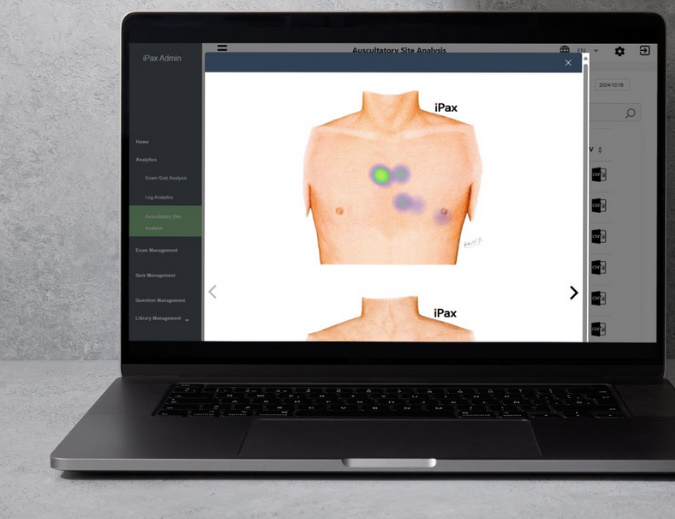
The iPax license for students is optimized for smartphones.
2024©Telemedica.Inc.